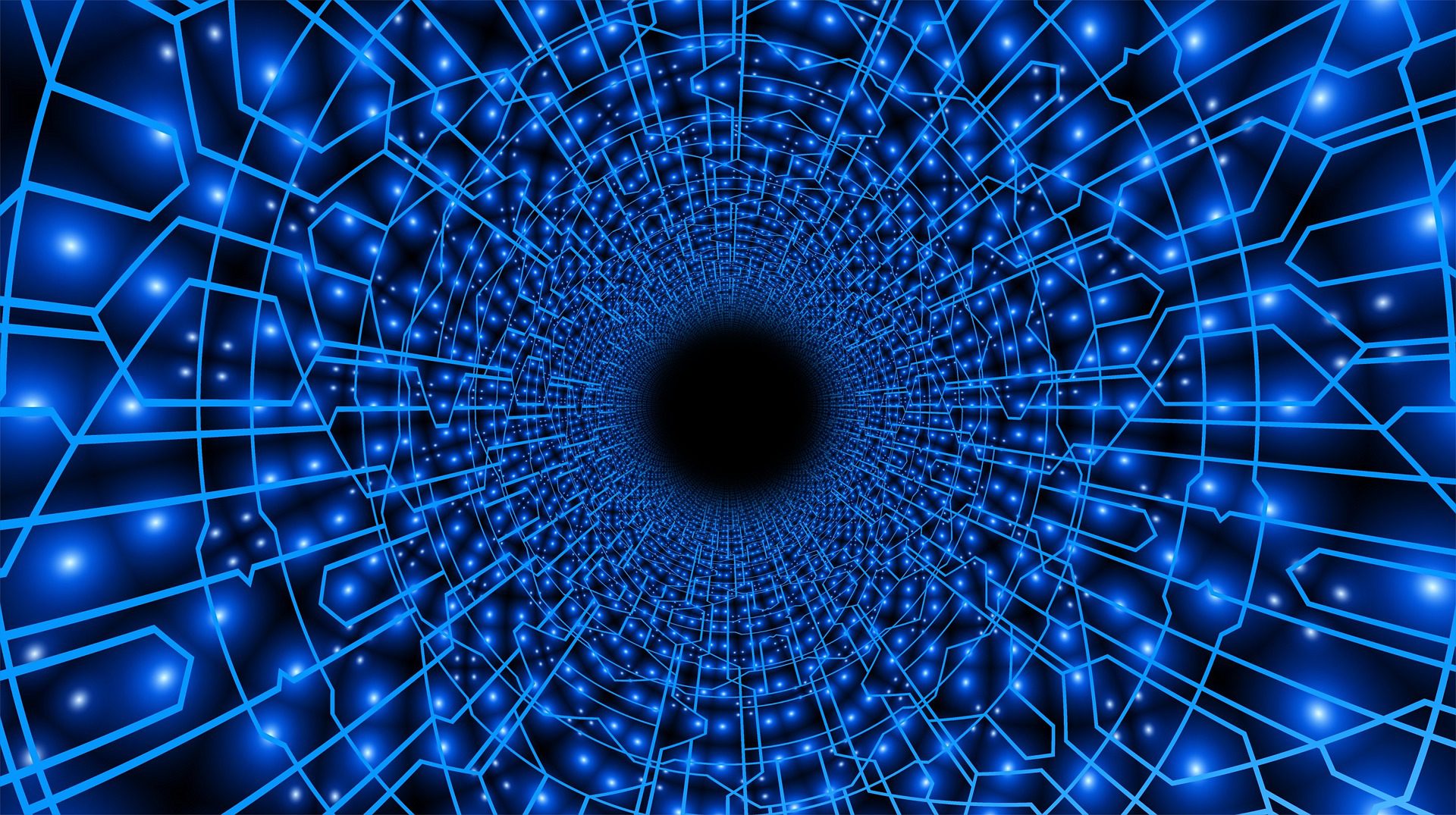After creating an account on the Golden Gate Dentists directory, you will earn access to the backend of the software or user interface. We have organized this tour through the user interface to help you get started immediately.
After creating an account on the Golden Gate Dentists directory, you will earn access to the backend of the software or user interface. We have organized this tour through the user interface to help you get started immediately.
Once logged in, click on user and dashboard to reach the backend. The dashboard is split into the following sections:
- Profile: here, you can edit your first and last name, desired email, city, and country. You can also adjust your profile picture by selecting change next to your image.
- Listings: this section applies more to dentists using the Golden Gate Dentists Directory.
- Favorites: here, you can keep your favorite dentists as you dive deeper to see which dentist best fits your needs.
- Coupons: here, you can save any coupons dentists have offered for services.
- Reviews: here, you can track reviews you might or might not have left for dentists.
- Create Listing: this section applies more to dentists using the Golden Gate Dentists Directory.
- Change Password: here, you can revise your Golden Gate Dentists login password.
Easy to use and straightforward. We hope this tour makes it easy for you to get started with the Golden Gate Dentists Directory.